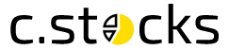The quality of your workspace affects the way you work. If you’re working in a messy, distracting, or cluttered environment, chances are, your office has likely affected your performance negatively. As we spend most of our time stuck on our computer screens, our office environment plays a critical role in keeping you as productive as possible.
A well-organized workplace offers plenty of benefits. It provides employees a sense of competence and control, leading to higher productivity levels. It also serves as a defense from unnecessary distractions, allowing you to focus on producing quality outputs.
Corporate offices have different ways of organizing their workspaces. Some invest in filing or closet systems or even stylish storage solutions. If you’re looking for office organization ideas, here are some ways to organize your office for optimal productivity.
Purge the office
It’s easy to start organizing if there are fewer items to tackle. This means you have to purge the office of dirt, dust, and old files that have gathered there for years. The best way to start is to shred, empty, de-clutter, and throw everything you no longer want and need.
Look around the office and consider which items you haven’t used in a while. Focus on one area at a time to avoid getting confused and overwhelmed when sorting trash. A great tip is to designate boxes you want to donate, repair, keep, and throw away. If you can’t decide whether you actually need it, get rid of it. This applies to supplies, equipment, furniture, and decorations. Throw away items that only accumulate dust and make the office look tacky.
When it comes to papers and other physical documents, make sure to take control of them before they take over your space. Browse through every paper to avoid missing out on important files. A great tip is to scan files to secure a digital copy.
You can also up a catch-it space to store incoming junk. Three types of junk circulate the office: important documents, personal stuff (umbrella, jacket, and travel mug), and trash. The catch-it space should be in the most visible area of the office, such as the door or somewhere near the entrance. A catch-it space can be anything from a tray, credenza, trashcan, shelf, hooks, or a box.
Designate work zones
Creating work zones in the office will establish the type of activity that happens in a specific area. This way, it’s easy to locate supplies and equipment related to a specific activity.
For example, set up a printing station to store the printer, scanner, photocopy machine, and printing supplies. The binders, shelves, and filing cabinets should be stored in a reference area. For office supplies, such as staplers, paper clips, post-it notes, paper, writing tools, and high-cost equipment, gather them in a supply area but make sure to organize them in drawers, shelves, and closets to avoid misplacing items.
You can also apply this method to your personal desk by using the two-zone approach by dividing your workspace into two areas: computer and non-computer work. Computer work is where you spend most of the time and get things done. This includes a traditional desktop, a laptop, a desktop organizer, and other digital devices. Meanwhile, non-computer work involves all the non-computer stuff. This is where you browse your documents, scan files, sign papers, and do other tasks that don’t require a device to work.
Your goal is to place the right supplies and equipment in their designated area for an efficient organization system.
Label everything

Have you ever noticed how neat freaks are so obsessed about labeling containers? If you want to take office organization seriously, label makers are your best friend.
Take time to label bins, baskets, drawers, shelves, and other containers. This will remind everyone where items go to avoid wasting time looking for supplies, especially small ones, such as clips, staples, pens, scissors, and rubber bands.
Create a color-coded filing system by using colored folders, clips, and file containers to add a little creativity. This makes organizing more fun and stylish!
Labeling doesn’t simply stop on physical items. Dive into your digital files to amp your productivity. Sort each file by project and keep “draft” and “final” versions. If you’re receiving tons of emails from different recipients, use labels to sort messages and unsubscribe from emails unrelated to your job. This way, you can easily respond to recent messages and avoid misplacing urgent emails.
Getting organized can go a long way in improving the productivity of employees. With a few simple techniques, office days will become less stressful yet more efficient. This will allow you to focus on more important tasks instead of wasting time dealing with clutter.